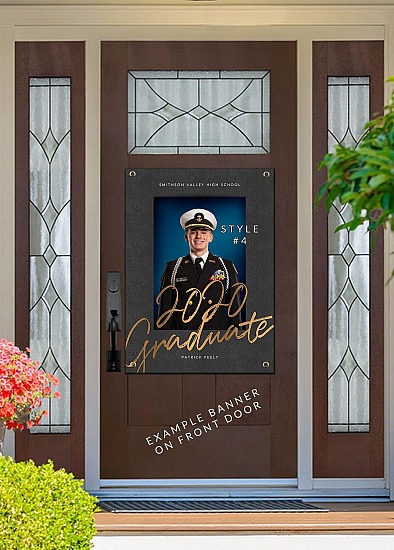IF YOU CHOSE TO ORDER THE 2 DIGITAL IMAGES.
First chose the posed first and what background you would like and add that image to the cart.
Then find the number for your stage image (or if you want two different backgrounds for the posed image) and you will then go into your cart and there is a place for you to type in the second image number and/or the information for the second background choice.
If you are ordering for prior years, you must check with our office on background choices for posed images only. We do not email proofs. To view any images for prior years contact our office for an appointment.

Loading more pages